Introduction
If you have a question like “How to Create 3D Models for Games?” then this article is for you. Creating 3D models is crucial in game development because it brings virtual worlds to life. Various techniques like box modeling, contour modeling, procedural modeling, and digital sculpting are used to craft detailed game assets. High-quality 3D models are essential for immersive gaming experiences as they enhance realism and player engagement.
The Different 3D Modeling Techniques
Box/Subdivision Modeling
Box modeling is a beginner-friendly technique where basic shapes are sculpted and refined to create detailed models. It involves manipulating simple meshes to form complex objects, making it ideal for beginners. Software like Blender and Autodesk Maya are popular choices for box modeling due to their versatility and accessibility.

Contour/Edge Modeling
Contour modeling focuses on placing polygons strategically to define the edges and contours of characters and objects. It’s essential for creating lifelike models with intricate details. Aspiring artists can find tutorials and resources online to learn contour modeling techniques and refine their skills.
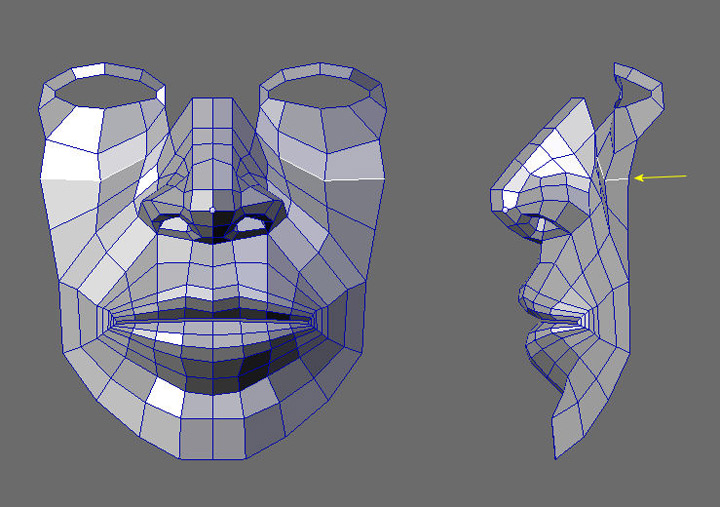
Procedural Modeling
Procedural modeling involves using algorithms to generate complex structures and landscapes efficiently. It’s particularly useful for creating natural elements like terrain and foliage. Software such as Houdini and Substance Designer offers powerful tools for procedural modeling, allowing developers to create diverse in-game environments.

3D Scanning
3D scanning captures real-world objects and environments to create digital replicas for use in games. It’s commonly used for scanning textures, props, and even actors’ performances. Integrating 3D scanning into game development adds realism and authenticity to characters and environments.

All about Digital Sculpting
Digital Sculpting Overview
Digital sculpting revolutionizes 3D modeling by simulating traditional sculpting techniques in a digital environment. Artists sculpt virtual clay using specialized software like ZBrush or Mudbox, achieving unparalleled realism and detail. Digital sculpting accelerates the modeling process and allows for intricate designs with lifelike textures.
Digital Sculpting Process
The process of digital sculpting involves shaping and refining virtual clay to create detailed 3D models. Artists use pressure-sensitive pen tablets to sculpt intricate details with precision. Beginners can enhance their digital sculpting skills by practicing fundamental techniques and experimenting with different brushes and tools.
Tips for Creating High-Quality 3D Models
Optimizing Models for Game Engines
Optimizing 3D models for game engines is crucial for ensuring smooth performance and optimal visual quality. Techniques like reducing polygon counts, optimizing textures, and UV unwrapping are essential for efficient rendering. Additionally, baking lighting and shadows onto textures improves realism while maintaining performance.
Considerations for Different Gaming Platforms
Each gaming platform has specific requirements and limitations that impact 3D model design. PC, console, mobile, AR, and browser-based games have varying hardware capabilities and performance expectations. Developers must tailor 3D models to each platform to optimize performance and ensure compatibility.
Creative 3D Model Ideas
- Fantasy Creatures: Designing mythical creatures and fantastical beings offers endless creative possibilities for game developers. From dragons to elves, fantasy creatures add depth and intrigue to gaming worlds.
- Futuristic Cities: Futuristic cityscapes with advanced technology and sleek architecture inspire awe and wonder in players. Creating sprawling metropolises set in distant futures challenges artists to envision innovative urban landscapes.
- Historical Landmarks: Recreating famous historical sites and monuments in 3D allows players to explore iconic locations from the past. From ancient civilizations to modern landmarks, historical models provide educational and immersive gaming experiences.
- Spacecraft and Underwater Worlds: Designing spacecraft and underwater environments transports players to otherworldly realms. From sleek starships to mysterious ocean depths, these settings fuel imagination and exploration in games.
- Robot Characters and Virtual Clothing: Robotic characters and virtual clothing showcase the fusion of technology and fashion in futuristic settings. Customizable outfits and accessories enhance character personalization and player expression.
- Dystopian Landscapes and Magical Items: Dystopian landscapes and magical artifacts immerse players in worlds filled with mystery and danger. From post-apocalyptic wastelands to enchanted realms, these settings offer rich storytelling opportunities.
- Wildlife Models: Creating realistic animal models brings wildlife to life in virtual environments. From majestic predators to tiny insects, wildlife models add depth and realism to gaming worlds, enhancing immersion and gameplay experiences.
Conclusion
In conclusion, mastering the art of 3D modeling is essential for game developers to create immersive and visually stunning gaming experiences. Understanding different techniques like box modeling, contour modeling, procedural modeling, and digital sculpting empowers artists to bring their creative visions to life. By optimizing models for game engines and considering platform-specific requirements, developers can ensure optimal performance and compatibility across various gaming platforms. Exploring creative 3D model ideas, from fantasy creatures to futuristic cities, adds depth and richness to gaming worlds, captivating players and fueling their imagination. With dedication, practice, and a passion for creativity, aspiring game developers can elevate their skills in 3D modeling and contribute to the ever-evolving landscape of game design.
Frequently Asked Questions (FAQs)
1. Do I need artistic talent to create 3D models for games?
While artistic talent certainly helps, anyone can learn to create 3D models with practice and dedication. Start with the basics and gradually build your skills over time.
2. What software is best for creating 3D models for games?
Popular software options for creating 3D models include Blender, Autodesk Maya, and 3ds Max. Choose the software that best fits your workflow and skill level.
3. How long does it take to learn 3D modeling?
The time it takes to learn 3D modeling depends on your dedication and the complexity of the models you want to create. With consistent practice, you can learn the basics of 3D modeling in a few weeks to a few months.
4. Can I use pre-made 3D models in my game?
Yes, you can use pre-made 3D models in your game, but be mindful of licensing restrictions and ensure that the models fit the style and theme of your game.
5. Are there any shortcuts for creating 3D models?
While there are tools and techniques that can streamline the 3D modeling process, creating high-quality 3D models still requires time and effort. Practice and experimentation are key to mastering the art of 3D modeling.
Join Our Community
Stay connected with us and become a part of our vibrant community on social media:
Get In Touch
Have questions, suggestions, or feedback? We’d love to hear from you! Reach out to us through our contact page.
At Universe 2.0, we provide information, tutorials, guides, etc., to grow the game industry.
Visit us at: universe-2.com

